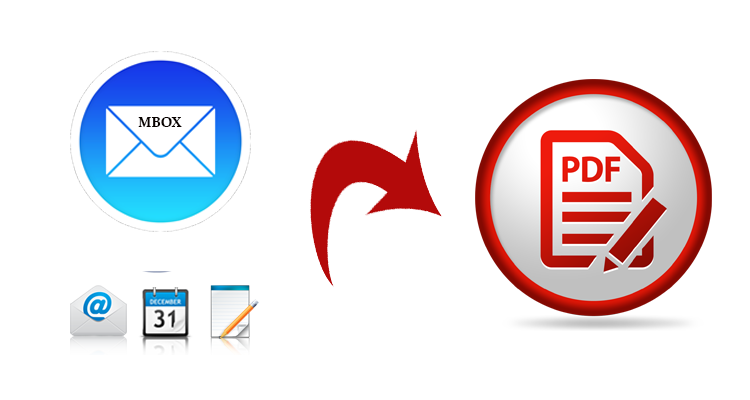
Many email clients like Thunderbird, Apple Mail, and Entourage use MBOX file format. One of the drawbacks of this format is that it is not accessible to every platform. In today’s world where different users use different applications, we are bound to use a format that does not depend on any platform, and you can open and view them at any time and on any operating system. To counter this situation, many users are saving their essential documents in PDF format. But first, we must know what the term MBOX or PDF is?
MBOX is a file extension that is used for storing email messages by multiple email clients. In contrast, PDF stands for Portable Document Format; it is a file format for capturing and sending the electronic document in their original form. The main aim of this blog is to provide a simple way by which you can import your MBOX files to PDF format. There are many websites which provides best offers on PDF tools like Soda PDF . So read it down to the last and keep learning.
Why users export their MBOX files to PDF?
PDF is the only file format which does not have an email client and ensure the file security. Many Users export their MBOX files to PDF for the following reason-
● For office work
Users who made their project and presentation work in email, then save these emails as PDF documents.
● For file litigation
Users save their emails as PDF for file lawsuits.
● Users find PDF as a good backup option.
● For reading purpose
Many MBOX users do not have a reading tool; therefore, they convert their MBOX files to PDF documents.
Here, I will tell you two ways, i.e. manual and alternative tool by which you can convert your MBOX files to PDF
The Manual Method
For this method, you must have Apple Mail, Eudora and Outlook Express on your pc. Here, you can easily export Apple Mail MBOX to Outlook.
1) Use Apple Mail to move MBOX File
● Open Apple mail, go to file> Import option.
● Choose the option you want to convert the data, i.e. in MBOX format.
● Tap on Continue and search the MBOX file location.
● Select MBOX files>click on Choose>continue.
● Once the Import process is done, then click on done.
2) Use Eudora for creating mailbox
● Add file extension like .mbx to the imported MBOX file.
● In default location, copy the file to the Eudora default directory.
● At last, open Eudora and double click on the MBOX file and close the Eudora.
3) Import mailbox to Outlook Express
● Tap on Outlook Express, click on File > Import and choose Messages
● Choose Eudora, click Next
● Search the .mbx and click OK
● At last, click Next > Finish; here you can view the imported MBOX file in Local Folders of MS Outlook Express.
4) Send the mailbox from Outlook Express to MS Outlook
● Search to File > Open
● Click on Import then Import & Export window will open
● Tap on the Import Internet Mail and Addresses option and click Next
● Select Outlook Express or Window Mail and click Next
● Tap on Import button to start the import process
● Now, you can easily access all MBOX file in MS Outlook
The drawback of manual method
● As you can see that the manual way is quite a long and time-consuming process.
● One needs patience and technical knowledge to perform this method.
● As it is quite complex and even a single wrong step can make you lose data hence, I will recommend you use this method under technical guidance only or have a copy of the data before using this method.
● Users can’t transfer attachments using this method, and one single file will be transferred at one time.
Alternative Way
If you have tried the above manual method but still can’t do it, then you can use SHdatarescue MBOX Migrator crack. It is perfect to use by both technical and nontechnical users as it converts multiple MBOX files at once, remove duplicate files, have no file-size limitation and is compatible with all Window OS editions.
Summary
Now the choice is yours. You can use any of the given methods. As you already know, the manual process is a bit techy, but it is free, so in my opinion, you should use the alternative tool as it is the most trusted and reliable tool.


