
Are you worried about your Kindle fire not charging? There can be various reasons behind this. Also, there are numerous ways to address the issue. However, one should only start with the very basic ones. The following steps are the most fundamental ones that should be checked. One can solve most of the charging issues through following steps.
If the problem is, Amazon Kindle fire not charging when plugged in
- First of all, make sure that the environment around you is not too humid, neither it is too cold. Tablets, in general, are sensitive to such weather conditions.
- If the weather is fine, you can unplug the power adapter as well as the cable that comes with your tablet.
- Now Press and hold the power button for 40 seconds or until the device starts.
- Connect back the cable to the power adapter again, as well as with the device, and finally plug the adapter into an outlet.
People complain about their Kindle Fire not charging, if the Kindle Fire HD 7-inch (2nd Generation) and Kindle Fire HD 8.9″ (2nd Generation) users, should try the the following steps .
Pre-requisites
-
-
- The same power adapter and the micro-USB cable that was there with your device is still available.
- The device gets charge from a power outlet.
- It is here to note that making use of a USB port connected to a computer is going to enhance charging time; however, it may not charge at all.
- Micro-USB cable is thoroughly connected with the device you use, as well as with the power adapter.
- Charging environment for Kindle Fire is not too hot or cold..
-
If all the above conditions are fulfilled and your Kindle Fire not charging, then the following steps should be followed.
- Take the plug out of the power adapter, as well as the micro-USB cable from the concerned device, and then connect those back with the concerned device again.
- Put in the power adapter within the power outlet.
- In case the Kindle fire not charging or the concerned signal is not coming, you should take the plug out of the power adapter and start the device again. In this context, the following two aspects should be kept in mind.
- Make sure that you press and hold the power button for at least a couple or three seconds until the message “Do you want to shut down your Fire?” appears. Once it appears, and then put click on OK.
- Once the device gets turned off, press the power button again for two to three seconds to make the Kindle Fire on again.
4. After the device gets restarted, plug the power adapter in, as well as the micro-USB cable within the device, and keep it charged for a minimum of one hour.
Kindle fire says its charging, but it’s not
Kindle Fire not charging despite showing it is charging, is not an uncommon issue. Certain models show these issues more than the others. Some people have to claim that the issues of such are mainly associated with the design of the device. Because the devices like Kindle Fire are hugely dependent upon their chargers for the kind of usage these involve, the device not holding a charge is obvious to be annoying.

Well, if the Kindle fire not charging despite the mentioned above fundamental aspects are addressed, one should reach the source of the problem. The reason behind such issues can be about the software or its configuration or can be related to the adapter and cable. If not these two, it can be with the charging port. In case none of the above aspects fit in, and Kindle fire not charging issue persists, one should understand that the battery itself is damaged.
Anyway, irrespective of the reason, there is indeed the solution.
Check the state of the outlet
It is important to ensure that there is power in the outlet that you are aiming to have a charge from. Though it looks quite an obvious thing, in reality, it is not. There can be various reasons behind this.
Check the charging adapter
In case the charging adapter, which is the small square plugging into the wall, doesn’t function, the same can lead to kindle fire not charging. However, the problem of such is pretty easy to address. Rather than making use of a charger, it is advised to make use of the cable for connecting with a system or those with other sources of USB power. There is every possibility for the Kindle Fire to get charged after doing this.
If it keeps the charge, then you should understand that the issue was actually with the charger. This happens as not all the chargers are developed in the same fashion. Their capacity has been different, as well. On most occasions, the Kindle Fires need 5 volts at around 2 amperes. In case the charging adapter delivers anything less than this, the issues of Kindle Fire not charging are obvious to appear.
Similar issues is seen in those occasions where someone connects the USB cable straight with the computer or with the USB charging port. It is here to mention that these ports can deliver anything in between half amperes and more. Ultimately, if the charging adapter also shows the issues of similar kinds, one should buy new but authentic ones.
Check the state of the cable
The charger is not a massive unit of the overall device. There remains USB cable as well that holds the link between the charger and the Fire. Hence, Kindle Fire not charging is not always about the charger. Hence, as in the above step, the charger has been tested, the next step is about testing the USB cable.
The good news is that the micro-USBs are moreover identical. Hence, one may have one of another device as well and then checks whether the other cable is making the device charged. In case it does, there remains no doubt that the cable was the reason. One should not make any delay to replace these things. Well, one may buy one from Amazon as well.
In case, Kindle fire won’t charge or turn on
Test the state of charging port
It is, unfortunately, true that charging port has been the reason on many occasions of Kindle Fire not charging. Putting it on the connection for longer hours can lead towards the circuit within the device where the port remains linked with the batter cable gets loose or disconnected. This mostly has been the issue for those who make use of the device when it is o the charge.
Indeed, the charging port is not made for handling the pressure of cable. One should not also play with it when it is on charge mode. When charging cable is connected, it is important to place the cable properly. It should be safe. Next, smoothly move the cable when it is there within the socket. On those occasions, when it manages to move across, it may be due to the loose nature.

First of all, make the device lay flat and then put in the charger. This connects the wires within the device again and also starts the charging process of the devices. Though this is not a traditional way or frequently tried the way of addressing issues of Kindle fire not charging, but it works on many occasions.
And, it works on most occasions where the other strategies don’t work. Anyway, on such occasions, one should understand that the problem is with the port only. The best recommendation for such occasions whether their warranty duration is still there. Nice if it is there available. Otherwise, the only option available is to entirely replace.
If the entire hardware unit appears to be perfect, then one should understand that the problem can be there with the software. Going for an all-out reset can make the device clean and there remains every chance for the issue of Kindle Fire not charging getting addressed.
- First of all, keep on pressing the power button for 20 seconds to ensure that the Fire is switched off.
- Make the Kindle Fire on with the power button.
One can clearly mark here is that the entire effort is to switch off the device to turn it on again. This is like the case of force-close we know,where the devices and the applications come on the way. This makes the device adjusts the voltage again.
Go for the factory reset of the device
The strategy of factory reset is recommended to be followed explicitly when no other ways of addressing the issue of Kindle fire not charging works. One must be careful as this is going to remove everything that has been loaded over the device, and thus will bring it back to its initial configuration or state. Moreover, there are enough successful examples to talk in support of these strategies. Best part, the strategies are simple enough that anyone can try. It also doesn’t take much of the time.
- First of all, make sure that all the data you have is properly available when the device is charging.
- Go to the home screen and have access to the menu.
- Select Settings and then go with the Device Options.
- Next, do select Reset to Factory Defaults.
- Finally, do select Reset to ensure about factory reset.
As said above, this is going to take all the data and make the device empty. Upon being completed, one should go for reloading the software of the system to ensure that everything is working as of the most upgraded edition. Then follow the steps given below.
- Go for pressing the volume up key and then the power key for about 40 seconds.
- Now remove your finger out of the power button but keep holding the volume up key, until you find the instruction called ‘Installing the latest software’ over the display.
- Update the installation and then reboot again.
Despite all these, Amazon fire tablet not charging or turning on
It may be an issue with the charger port
The issues of Kindle fire not charging appearing on different occasions is basically because the quality of the charging port is often not the same for all types of devices. Not just Kindle Fire, but many slates make use of Micro USB charging system or data cable pattern. It is always best for a device to use the most appropriate tool for it. Buying cables of other devices that fits with it or even borrowing causes issues. One can’t do anything if the manufacturer delivers poor quality. But,one should not deliberately use third party cables or other associated tools. In case of Kindle Fire, the quality of port is good in most occasions.Avoiding usage of third party cables, one can certainly avoid charging issues.
Moreover, the design of the Micro USB is reliant upon various tiny wires. The design of such adds more threats to the circuit. In addition, there remains the challenge of physical damage to the wire ad all. The habits like using ports like the regular plugs are obvious to create charging issues.
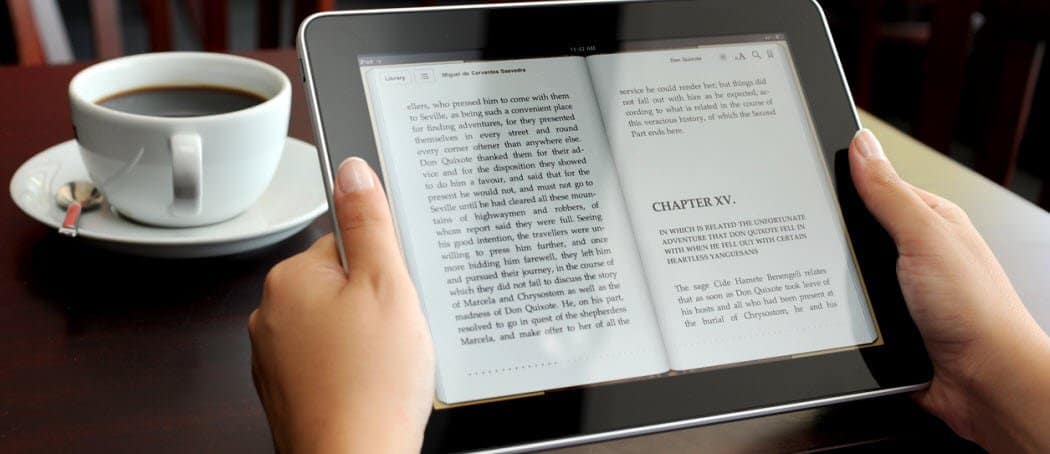
Most people entirely forget about the physical stress that the charging ports have to deal with, and simply keep on entangling with various cables and wires. It halts down the performance. At initial stages, it shows the issues with the signal, and then the charging halts entirely.
It is here to understand that every insertion and the process of taking out the charging cable add some pressure on the adhesive that clutches the port over the circuit board within the device. Due to rigorous stress, the connection gets loose and thus delivers faulty signals.
Issues of debris
Dust affects everything; Kindle Fire thus is no difference. Dust and debris, in general, make the port jammed and affects its functionality. Hence, one should keep things clean. Simple tools like a sewing needle care the best. But, make sure you use it the gentlest way possible.
Habits of playing when it’s charging
The biggest blunder that most people commit is that they keep the device plugged in and continue playing the game. One should not play at all. The moves of regular use add the stress over the cable and the mechanical support, and also affects the hardware. Specifically, the connector takes a lot of pressure. Hence, one should simply stop playing when the charge level gets lower.
Issues with cheap USB cables
Though the fundamental design is the same, the Micro USB cables often varying terms of quality. It is advised to use always the best quality micro USB to avoid the issues of Kindle fire not charging. The prime problem with the cheap cables is that it makes the connectors weak. It also stretches the receptor port too much. These also affect the pins. The solution is simple; one should use the best quality pins.

Handy tools like rubber bands can also address
Common things like a rubber band can enhance the charge holding capacity of the device. This may not be believed by many, but it is true. One must have marked that upon putting in the charging cable, the device starts charging, though at a comparatively slower rate. On some occasions, it starts at a slower pace.
This occurs due to losing of the port. It shows issues of Kindle fire not charging despite having proper connectivity. Such issues are annoying, as one can’t simply hold on the point to avoid the loosening effect. However, rubber band can effectively address these issues
All that one need is to roll it thoroughly across the base region of the cable. Next, one can roll over the entire body of the device, as well. This makes the cable gets the support of the rubber band to get hold of. Naturally, the connection stays effective.
However, one should only try this with the presence of someone having experience of trying this. This is because of the strategies of such hold threats of putting added pressure over the connector. After all, the rubber band makes it pushed further. Hence, it should be properly used to ensure that the port is safe and in perfect position.
It is here to note that pushing it excessively or forcibly can break and loosen the port. Keep it simple as possible; always gauge the pressure over the connector. As long as the connector is at a comfortable position or as long as the stress over it is nominal, there should be no threats regarding the charging. Such little things can indeed enhance the overall life of the device.
Finally
In those occasions, when all the mentioned above steps and ways have been followed, but the issue of Kindle Fire not charging remains there, the only option remains is to go for replacing the battery. But because the cost of a new battery is very much the same as of the device itself, it would be a better option to look for a whole new device.
Related Article – How to Easily Fix ‘QuickBooks Unable to Connect to Remote Server’ problem?



I was looking through some of your articles on this website and I conceive this website is very informative! Keep posting.
I have a 2017 HD 10 7th generation tablet.
Going forward for any repairs, make sure you have correct “model #”, not just year or generation.
Started not charging even though the “charging symbol” was showing.
So I replaced the battery for $33 with a new one off eBay. Not the easiest fix, but doable. The adhesive holding the oem battery in the cavity is “really” sticky, will not let go easily…finally worked it/peeled it out. Plugged in new one. The battery in this video is more expensive….Battery Replacement Video:
https://www.youtube.com/watch?v=3GbfrJIWyec
However in my case it didn’t fix it. Randomly charges, but gradually will show charge symbol but not actually
charge the battery. Played with the charging port which is clean, not loose, but charge symbol will come and go
when cable is wiggled, so I bought one for $8 (2-pack) to have someone “micro-solder” it on. BUT that guy has moved and I can’t find someone to do “micro-soldering” without sending it off to a specialist for an exorbitant cost (more than a new tablet). IF you have the right equipment you can do it; but getting the soldering iron to hold a good temperature that won’t fry your board is not cheap when combined with heater, etc.
Port Replacement: https://www.youtube.com/watch?v=U-Qm_slDOoQ
So I made sure it was really clean inside the port without screwing it up using tooth pick and toothbrush, still no charge. Then I tried the hack in the following video, and somehow, so far, it’s working (up to 28% in 30min)…crossing my fingers.
https://www.youtube.com/watch?v=d-__psx5N9I&list=RDZcG99sJtIs0&index=4